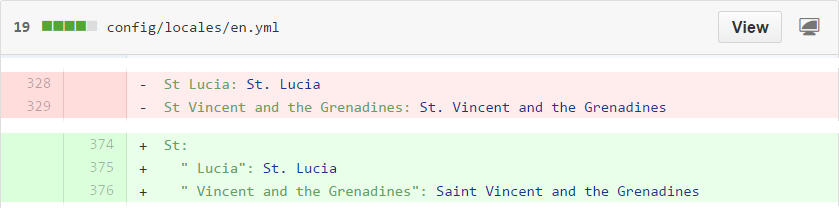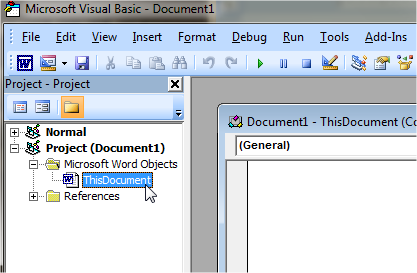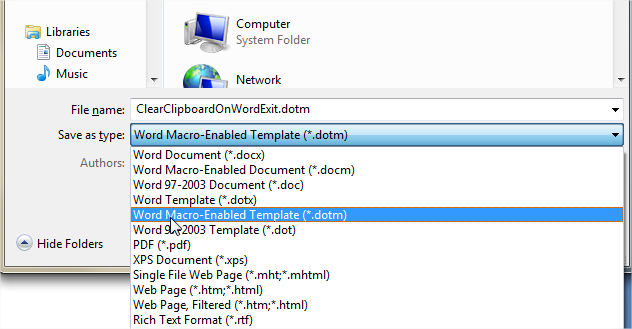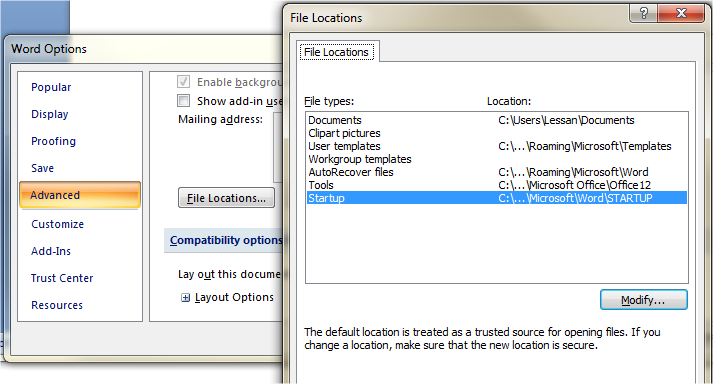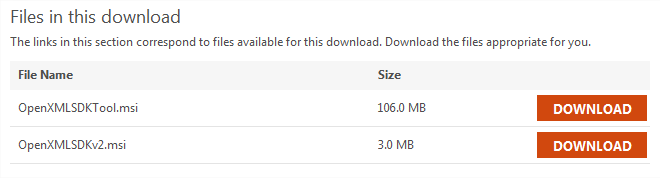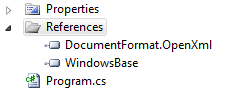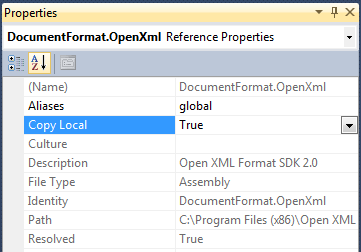A pain point for new Rails developers is learning which command goes after the “rails” keyword and which go after the “rake” keyword. In Rails 5, just use “rails”.
The source of this issue in previous versions of Rails is the fact that some commands make sense to be rails commands, such as rails server, and are not implemented as rake tasks, but the rest are implemented as rake tasks and are therefore called using rake. If you implement your own rake tasks, you would have had to also call them using rake.
In Rails 5, code has been added to import all rake tasks and make them accessible using the rails keyword. Say you had the following rake task:
desc '####################### custom task' task custom_task: :environment do puts 'Executing the custom task...' end
You can now access it using rails:
$ rails custom_task Executing the custom task... $
You can see how all the rake tasks are included in the rails help message:
$ rails --help
Usage: rails COMMAND [ARGS]
The most common rails commands are:
generate Generate new code (short-cut alias: "g")
console Start the Rails console (short-cut alias: "c")
server Start the Rails server (short-cut alias: "s")
test Run tests (short-cut alias: "t")
dbconsole Start a console for the database specified in config/database.yml
(short-cut alias: "db")
new Create a new Rails application. "rails new my_app" creates a
new application called MyApp in "./my_app"
All commands can be run with -h (or --help) for more information.
In addition to those commands, there are:
destroy Undo code generated with "generate" (short-cut alias: "d")
plugin new Generates skeleton for developing a Rails plugin
runner Run a piece of code in the application environment (short-cut alias: "r")
about List versions of all Rails frameworks and the environment
assets:clean[keep] Remove old compiled assets
assets:clobber Remove compiled assets
assets:environment Load asset compile environment
assets:precompile Compile all the assets named in config.assets.precompile
cache_digests:dependencies Lookup first-level dependencies for TEMPLATE (like messages/show or comments/_comment.html)
cache_digests:nested_dependencies Lookup nested dependencies for TEMPLATE (like messages/show or comments/_comment.html)
custom_task ####################### custom task
db:create Creates the database from DATABASE_URL or config/database.yml for the current RAILS_ENV (use db:create:all to create all databases in the config)
db:drop Drops the database from DATABASE_URL or config/database.yml for the current RAILS_ENV (use db:drop:all to drop all databases in the config)
db:fixtures:load Loads fixtures into the current environment's database
db:migrate Migrate the database (options: VERSION=x, VERBOSE=false, SCOPE=blog)
db:migrate:status Display status of migrations
db:rollback Rolls the schema back to the previous version (specify steps w/ STEP=n)
db:schema:cache:clear Clears a db/schema_cache.dump file
db:schema:cache:dump Creates a db/schema_cache.dump file
db:schema:dump Creates a db/schema.rb file that is portable against any DB supported by Active Record
db:schema:load Loads a schema.rb file into the database
db:seed Loads the seed data from db/seeds.rb
db:setup Creates the database, loads the schema, and initializes with the seed data (use db:reset to also drop the database first)
db:structure:dump Dumps the database structure to db/structure.sql
db:structure:load Recreates the databases from the structure.sql file
db:version Retrieves the current schema version number
initializers Print out all defined initializers in the order they are invoked by Rails
log:clear Truncates all *.log files in log/ to zero bytes (specify which logs with LOGS=test,development)
middleware Prints out your Rack middleware stack
notes Enumerate all annotations (use notes:optimize, :fixme, :todo for focus)
notes:custom Enumerate a custom annotation, specify with ANNOTATION=CUSTOM
rails:template Applies the template supplied by LOCATION=(/path/to/template) or URL
rails:update Update configs and some other initially generated files (or use just update:configs or update:bin)
restart Restart app by touching tmp/restart.txt
routes Print out all defined routes in match order, with names
secret Generate a cryptographically secure secret key (this is typically used to generate a secret for cookie sessions)
stats Report code statistics (KLOCs, etc) from the application or engine
test Runs all tests in test folder
test:db Run tests quickly, but also reset db
time:zones:all Displays all time zones, also available: time:zones:us, time:zones:local -- filter with OFFSET parameter, e.g., OFFSET=-6
tmp:clear Clear cache and socket files from tmp/ (narrow w/ tmp:cache:clear, tmp:sockets:clear)
tmp:create Creates tmp directories for cache, sockets, and pids
$
Compare that to the output of rake -T:
$ rake -T rake about # List versions of all Rails frameworks and the environment rake assets:clean[keep] # Remove old compiled assets rake assets:clobber # Remove compiled assets rake assets:environment # Load asset compile environment rake assets:precompile # Compile all the assets named in config.assets.precompile rake cache_digests:dependencies # Lookup first-level dependencies for TEMPLATE (like messages/show or comments/_comment.html) rake cache_digests:nested_dependencies # Lookup nested dependencies for TEMPLATE (like messages/show or comments/_comment.html) rake custom_task # ####################### custom task rake db:create # Creates the database from DATABASE_URL or config/database.yml for the current RAILS_ENV (use db:create:all to create all databases in the config) rake db:drop # Drops the database from DATABASE_URL or config/database.yml for the current RAILS_ENV (use db:drop:all to drop all databases in the config) rake db:fixtures:load # Loads fixtures into the current environment's database rake db:migrate # Migrate the database (options: VERSION=x, VERBOSE=false, SCOPE=blog) rake db:migrate:status # Display status of migrations rake db:rollback # Rolls the schema back to the previous version (specify steps w/ STEP=n) rake db:schema:cache:clear # Clears a db/schema_cache.dump file rake db:schema:cache:dump # Creates a db/schema_cache.dump file rake db:schema:dump # Creates a db/schema.rb file that is portable against any DB supported by Active Record rake db:schema:load # Loads a schema.rb file into the database rake db:seed # Loads the seed data from db/seeds.rb rake db:setup # Creates the database, loads the schema, and initializes with the seed data (use db:reset to also drop the database first) rake db:structure:dump # Dumps the database structure to db/structure.sql rake db:structure:load # Recreates the databases from the structure.sql file rake db:version # Retrieves the current schema version number rake initializers # Print out all defined initializers in the order they are invoked by Rails rake log:clear # Truncates all *.log files in log/ to zero bytes (specify which logs with LOGS=test,development) rake middleware # Prints out your Rack middleware stack rake notes # Enumerate all annotations (use notes:optimize, :fixme, :todo for focus) rake notes:custom # Enumerate a custom annotation, specify with ANNOTATION=CUSTOM rake rails:template # Applies the template supplied by LOCATION=(/path/to/template) or URL rake rails:update # Update configs and some other initially generated files (or use just update:configs or update:bin) rake restart # Restart app by touching tmp/restart.txt rake routes # Print out all defined routes in match order, with names rake secret # Generate a cryptographically secure secret key (this is typically used to generate a secret for cookie sessions) rake stats # Report code statistics (KLOCs, etc) from the application or engine rake test # Runs all tests in test folder rake test:db # Run tests quickly, but also reset db rake time:zones:all # Displays all time zones, also available: time:zones:us, time:zones:local -- filter with OFFSET parameter, e.g., OFFSET=-6 rake tmp:clear # Clear cache and socket files from tmp/ (narrow w/ tmp:cache:clear, tmp:sockets:clear) rake tmp:create # Creates tmp directories for cache, sockets, and pids $
You’ll see that rails has several tasks that aren’t rake tasks, but then after those it includes all the rake tasks and their descriptions.
You can read more about the motivations behind this feature in the issue tracker: https://github.com/rails/rails/issues/18878
There’s a Pull Request with most of the changes here: https://github.com/rails/rails/pull/21254/files but other fixes are being added so it may be better to just browse the latest code if you need to see what’s happening under the hood.